Error: [$rootScope:inprog] http://errors.angularjs.org/1.3.2/$rootScope/inprog?
經過反覆測試確認,只要在 ESX6.5 Host Client輸入帳號、密碼後並直接按Enter按鍵登入,
就一定會發生下列錯誤訊息:
the embedded host client reports the error stack similar to:
1.暫時解決方式:
使用其它瀏覽器 Microsoft Edge, Internet Explorer, Mozilla Firefox 登入ESX6.5 Host Client.
2.實際解決方法:請將ESXi 6.x Host更新至 ESXi 6.5.0d,解決Chrome 瀏覽器不相容問題。
VMware ESXi 6.5.0d Release Notes
Download ESXi 6.5.0d Product Patch
Download Filename:ESXi650-201704001.zip
Download Size:338.5MB
Release Date:2017-04-18
Build:6.5.0d(5310538)
1.假如ESXi 6.x Host尚未更新至最新版 ESXi 6.5.0d,又使用 Google Chrome 57.x 版本
瀏覽器登入ESX6.5 Host Client,請在輸入帳號、密碼後,直接透過滑鼠點選:Login
就不會發生錯誤訊息,操作方法如以下所示:
2.當透過滑鼠點選:Login ESX6.5 Host Client 可以正常登入。
3.其它瀏覽器 Microsoft Edge, Internet Explorer, Mozilla Firefox 登入ESX6.5 Host Client
輸入帳號、 密碼後,直接按 Enter按鍵可以正常登入系統:
結語:看來目前登入ESX6.5 Host Client無法使用Google Chrome 57版本,因為在輸入帳號、
密碼後不能直接按 Enter按鍵登入系統,會造成異常錯誤發生,請將ESXi 6.x Host更新
至 ESXi 6.5.0d,以解決與 Chrome 57版本瀏覽器不相容問題。
1.VMware KB2149798:Host client throws Unhandled exception.
2.VMware Communities:Error when connecting to the ESXi Web interface.
3.VMware ESXi 6.5.0d Release Notes.
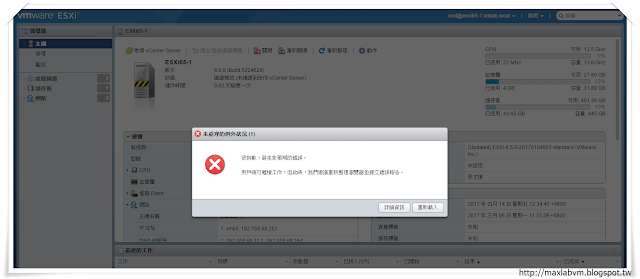




沒有留言:
張貼留言